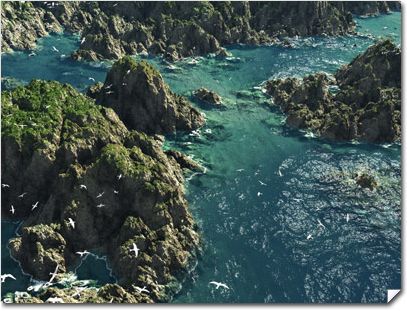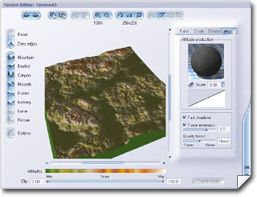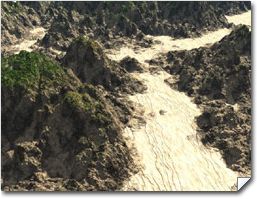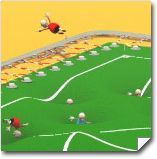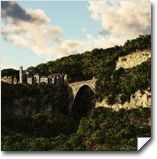Seagulls Cliff - Luigi Marini |
|
Luigi Marini (nickname: raffyraffy) lives in the outskirts of Rome with his wife and three children. He works as analyst-programmer for business applications on a midrange host (IBM AS/400).
History with Vue
Computer graphics is "only” my hobby, but I do it in professional way, because I hope that one day it can become my job. Graphics and cinema have always been my interests. I like to do landscapes in photo-realistic or cartoon styles. For the cartoon style, I am inspired by Mordillo, a great Argentine cartoonist, but for photo-realistic techniques, I learn from all 3D artists on the web. |
I have been using Vue since version 2. At the time I was more interested in World Builder, but with Vue's version 3, I began to work more with Vue. My curiosity and interest in Vue has grown with time and has turned into a true passion that lasts and still grows today. Vue has routed all rivals and it has gained my trust. Today Vue 6 Infinite is my main 3D program.
Terrain Raise
"I worked on the project for two weeks. The idea developed from various tests on procedural terrains to become the actual scene."
"To create the terrain base for the scene, I used a procedural terrain with a simple fractal function “Distributed Patterns/Round Sample”, then raised the “Wavelength” parameter up to 3. For all the axis I moved the “Largest feature” parameter to 8. All the other parameters were kept at default. With a filter function I modelled the outline, defining it as a sort of sweet slope. At the end I also added a Math node “Vector Operations” with “Rotation and Twist” to achieve the final effect."
"To define the materials for the terrain, I started with Vue standard materials, which I do often.
In this case I blended three Vue materials: “Paths in the sand”, “Complex Rock” (only material “1”) and “Grass”, changing slightly their parameters and re-mixing their proportions.
It was necessary to get the correct settings to place the grass only on the tallest part of the terrain and the sand only on the lowest part at the base of the terrain."
Water Creation
"The water was the most important part of this project. I decided to use a procedural terrain, which is my main tip/trick for this project. With a terrain I could achieve a wavy and rippling effect. It was sufficient to use a simple fractal “Cellular/Patterns/Clipped” with “Wavelength” set up to 3 for all axis and a filter."
"I also wanted to achieve a realistic water transparency effect.
Playing with this for some time, it was possible to achieve the right transparency that fell to the increase of the depth.
The most important parameters to set are the “Highlights” intensity and size high enough (300 and 85) and above all the “Transparency” parameters as “Global transparency” to maximum value and the “Fading out” more murky, up to 67%.
Also the “Turn reflective with angle” was set to 10%, for the final effect."
"To create a sea shore effect around the cliffs, I used the input node function “Distance to Object Below”. I created a mixed material and applied it to the ground standard plane - the first one is a simple blank material and the second is a simple transparent material. For the “Distribution of materials 1 and 2” I have defined a function with nodes, as follows."
"At the base a “Combiner Blender node” with default Ratio to 0.50, above this one I have put 2 filters node, one “Smooth map”, with only “Upper value” changed up to 1.50 and linked to the input node “Distance to Object Below”.
I also added a Simple fractal function as “Cellular/Patterns/Clipped”, with “Wavelength” parameter set to 0.10 for all axis.
It links the whole function to the Position input node."
"Not much to say for the illumination here. I used a standard atmosphere model with a GI lighting mode. Generally, the settings give a very clear morning lighting, with sharp enough shadows."
"At the end I have covered the whole scene with a standard terrain, where I have applied an ecosystem of seagulls flocks, with a transparent material."
Biography
"I like the Vue philosophy: power with simplicity. It seems easy, but it isn't. I prefer all tools peculiar to a landscape generator, therefore the terrain editor, plants editor, and the function editor. Above all, naturally, I like the ecosystems. BUT… TRULY, I couldn’t do without Vue! I could say a lot of things how to improve Vue, the ideas are so many, but the main thing is to choose those right. I trust of the strategic choices by e-on people."
-
Have you created an interesting project with the help of one of our products? Would you like to see your work showcased here, and benefit from e-on's exposure?
Get in touch with us! Contact press@e-onsoftware.com.
-