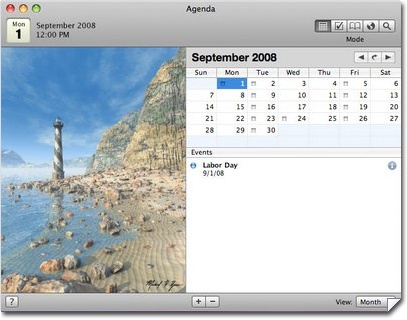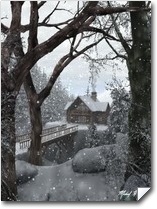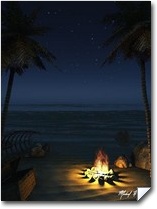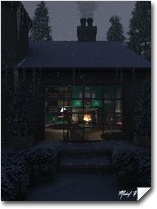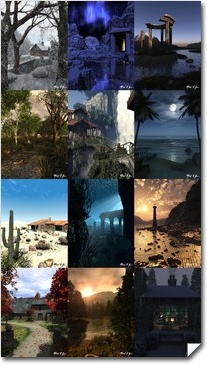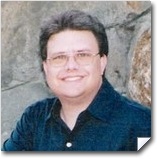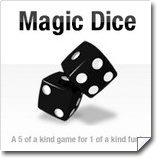Agenda 4 - Mike Yenco |
|
|
Mike Yenco created this project for his own company. Agenda 4 is a small application that displays the date and time as it sits on the desktop without getting in your way.
"This was a project that turned into something far more massive in scope than I could have imagined when I started it."
Project
Background
Many years ago there was a third-party Macintosh calendar application that used some incredible 2D graphics with 256 color palette-cylcing animations that would change over time.
"I really liked that application.
But the Mac continued to evolve and sadly, the company that created the calendar application went out of business and the app eventually broke.
I looked around for something like it for a couple years, but nothing remotely similar existed.
So, I decided to create my own."
To a large degree, Mike's inspiration for the 12 scenes he came up with for Agenda 4 came from vague memories of the 2D graphics that were within an ancient Mac calendar application he once used.
Since finding Vue, combined with writing the calendar application, it took him about 2-3 years to finish this project.
"Things have come a long way with the incredible evolution of the Macintosh, applications like Photoshop CS and SuperCard which are now the tools of choice for me, and of course, the explosion of the internet enabling me to share my products with a world-wide audience."
Process
"I remember that some scenes had structures that lit up at night. There was a scene with a waterfall, another in the desert, one underwater, one on a beach, etc. So I pretty much started from there."
Mike sketched out a few ideas on paper after going through the Cornucopia 3D store to see what models were available as a starting point and what he was able to find in Particle Illusion to create the effects he wanted. That was about it.
"Then I just started building up the scenes based on the sketches... and frequently made some happy accidents and ended up improving a bit on the layouts as I went. In some cases, I just couldn't figure out a way to do something so scrapped it and came up with a different scene."
Photoshop CS was used in combination with some of the Alien Skin Eye Candy filters to create some repeating patterns to use as water textures for water.
Particle Illusion was used to generate numerous smoothly looped 2D animations which were then included in the Vue scenes in multiple alpha planes -- snow, rain, waterfalls, rainbows, fireworks, fire, mist, northern lights, fireflies, lightning. In some cases lighting was set up to correspond to effects (such as the lighting and firework flashes to illuminate everything within the 3D scene).
The only post render effect applied was a Particle Illusion effect for a desert scene at noon to create a heat wave effect on the scene. All other effects are actually put in the 3D model itself.
"Finally, I wrote a little application to take a sequence of .tiff files rendered from Vue and put them together as a QuickTime movie with H.264 compression and to add my signature as an alpha layer in the lower right corner."
Difficulties and Ease of Use
Difficulties
"Not being a 3D expert was probably the biggest difficulty.
E-on software definitely tries to make 3D approachable, but there are still many settings that I am unsure what they are about."
"In general 3D interfaces feel very ad hoc to me.
Little pieces, all with tons of individual settings, and very little overall to pull them together and simplify things as new bits are added.
This probably won't be solved for someone like me until a company turns around and releases the sort of Apple GarageBand of 3D applications."
Ease of Use
"Vue does not take over the entire screen, this was a big plus for me. Finally I could have some online tutorial open and see that at the same time I was working in Vue."
"If I was unsure about what I wanted to do in a model, I could leave it open (but visible) and work on some other things (programming, reading emails, etc.) and if I suddenly had an idea of what I wanted to do in the model as I was looking at it in the background, simply click to bring it forward and try it out."
Vue's support of alpha planes, including animations, enabled Mike to use Particle Illusion to generate 2D, smoothly looped effects and then actually include them within the 3D models. This made various effects such as northern lights, fireworks, rain, snow, and more possible. Moving a repeating texture with a water material enables some decent looking streams.
Speaking in numbers
Each month, Agenda 4 displays a different relaxing scene. Every day that monthly scene changes appearance based on the time of day or night. Every hour Agenda 4 randomly selects from a variety of different weather variations possible for the scene. Many of the scenes are animated.
There are a total of 365 renderings (stills & animations) covering 12 scenes and all the different types of weather and lighting variations within them. It took over 2,600 hours to render the finished 3D models and then each animation was then compressed using industry standard H.264 for the best balance of quality and file size.
This is the statistic that is really incredible though. If you break down each frame of each scene, it is made up of polygons that the computer had to convert from the 3D data into a 2D image. The 365 renderings account for a total of: 2,026,872,020,805 polygons.
The scene information was entered into a database from which Agenda 4 makes its random selections each hour to download and cache the data so each animation only has to be transferred one time and then can be displayed from a local copy after that.
Current Projects
"There are major upgrades in the works to my Archive, Finance, and iKeeper applications and I still have plenty of ideas for Agenda 4.
The future there depends on the number of product registrations and future technological and interface improvements in Vue.
There are definitely things I would love to improve in the existing scenes, and I have lots of ideas for new scenes."
"My thanks to the Cornucopia 3D forum for their encouragement and feedback as I was working on the 3D portion of this project."
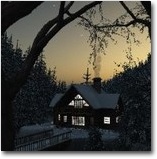 |
-
Have you created an interesting project with the help of one of our products? Would you like to see your work showcased here, and benefit from e-on's exposure?
Get in touch with us! Contact press@e-onsoftware.com.
-