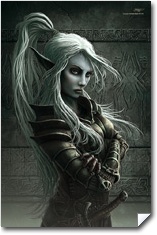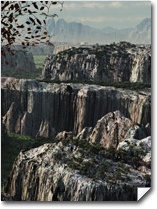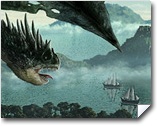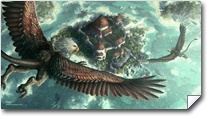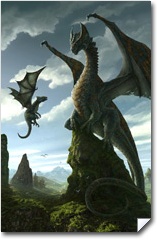3D Painting - Kerem Beyit |
|
|
The project "Lost" is a personal project. Kerem Beyit wanted to create impressive widescreen illustrations for his portfolio. He worked about 40 hours on each picture. That includes the whole process, starting from scratch. He spent less time working on the Vue stage of the process.
About the Artist
Kerem Beyit was born 1980 in Ankara (Turkey). He started drawing in his early childhood, influenced by comic books.
"I think everyone who read comics at that age must have tried experimental drawing. That's how I started, but my drawings did not look like something I could do professionally. So it stayed as a hobby for a very long time."
He then decided to study graphic design at Gazi University for four years. His teachers were the great fantasy artists Frazetta and Brom. He worked for various places doing graphic and illustration studies, book covers, local comics, magazines and books for children.
Kerem has worked in the digital area for about four years. He has been honored by awards at CGSociety, CgChannel, Gfxartist, Cggallery , 3DTotal and CGArena. His works have been published in several magazines and have also been selected for inclusion in the Ballistic Publishing albums Expose and Exotique. Currently, he is working as a freelance artist.
"It would probably not be right to refer to myself as a 3D artist, I still exclusively work on 2D illustrations. There is only one 3D program I use which is Vue. I would like to try a couple other 3D programs but since I know they are not as easy to learn as Vue, I am hesitating. I started using Vue about 6 months ago. Before that, I enjoyed the creation of 2d environments, but it was quite a long process for me, since I give a lot of weight to details and spend a long time working on every one of them. That's why creating 2d natural backgrounds was taking a lot of time. Vue has been a great solution to eliminate this problem."
The Project "Lost"
Background
When Kerem started working on the project "Lost" he had not really determined the definite final composition. He was experimenting with Vue and came up with these canyon-like landforms. He then thought about putting up a ranger on the cliff, who is looking down at the valley. Except the exact position of the ranger, the rest of the composition was pretty much wrapped up. He transformed the existing project into spectral atmosphere which gives the most realistic results.
Creation
"I added trees to the background ridges and to the ground level with the EcoSystem paint tool which I frequently use since it gives me the control. I can decide where to put what, not the computer. After determining the atmosphere, composition and the camera angle, I did experiments on the light source. Since I did not want everything to be too bright and shiny, I lowered the position of the sun and that gave me a good starting point with dramatic lighting."
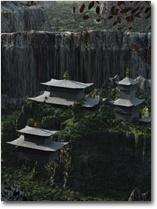
"I created the spot where the ranger stood on and casted shadow it because the only place I wanted well-sunlit was the area with the temple. Since the ranger and the spot he is on was to be quite dark, I aimed to create a nice contrast and make the foreground figure easy to see at the same time."
"I was planning on drawing the temple with Photoshop but the Gompa models available in Vue helped me a lot with the perspective, so I built my temple concept on these."
"Since I’m not a 3D artist, the stand-out feature of the frame is not very important for me, so as soon as I am satisfied I create the render and complete the work in Photoshop. With this pieces as well, as soon as I made sure the composition was going to work I took the final render (which was incredibly fast), and moved the whole thing to Photoshop."
"The first 2D thing to do was to add more realism and more effects, so I applied some green (meadow, plants) on the rocks, fog where necessary and completed the temple. In order to give it an abandoned look, I covered it with green plants, applied shadow where necessary and emphasized the highlights, and finally, I drew the ranger and and finished the piece."
Ease of Use
"The easiest way to get such a good-looking render is by using Vue:it's the most practical and easy-to-figure-out program I've ever used. To polish the picture and create the atmosphere I want using Photoshop was pretty easy as well since I have been using that program for almost 10 years."
"The reason I chose Vue was its simplicity and functionality, of course it also has thousands of complex and advanced features in it but in order to create something decent enough Vue, a little bit composition and camera know-how is enough, Vue literally takes care of the rest, and to do that you don't have to master the whole program over. Certainly I learn new useful features every day but I remember being satisfied with the outcome even with my first try. This is something I don't happen to find in other programs."
"The thing I like the most about Vue is that you can get hundreds of different variations of an environment you've already created just by changing the atmosphere settings, this provides a huge freedom to choose. Also, atmosphere effects simulates the actual atmosphere occurances in a such a realistic way, although photo-realism is not something I'm after, I'm pretty sure people in the film industry would find these kinds of features to come in handy. Other than this, clothing the mountains and plains you've created with textures and playing with these textures to get unique textures is another option I'm very fond of using."
Conclusion
These pictures are built upon Kerem's first experiments with Vue. While designing these environments he did not have any intention to add a dark elf or a dragon on them, but as soon as he saw the outcome he thought these kind of hybrid artworks would have cool results. So then, he just put it into practice.
Current Projects
Kerem Beyit is currently working on an artbook that will be published in 2009. He is also working on a personal comic project.
-
Have you created an interesting project with the help of one of our products? Would you like to see your work showcased here, and benefit from e-on's exposure?
Get in touch with us! Contact press@e-onsoftware.com.
-